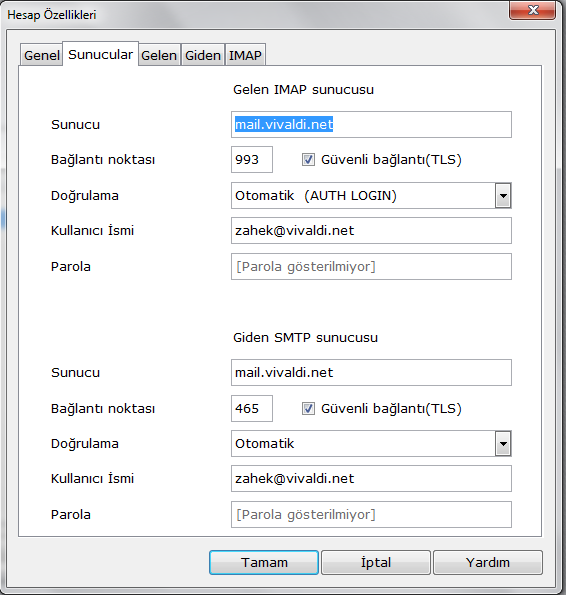How do I set up Vivaldi email account in a mail client?⚓
In your desktop or mobile email client create a new IMAP mailbox account using following settings:
IMAP Server Settings⚓
Server Type: IMAP Mail Server
Server Name: mail.vivaldi.net
Port: 993
Security Settings⚓
Connection security: SSL/TLS
Authentication method: Plain password
SMTP Settings⚓
Server Name: mail.vivaldi.net
Port: 465
Security Settings⚓
Connection security: SSL/TLS
Authentication method: Password
Username/Password: same as IMAP settings